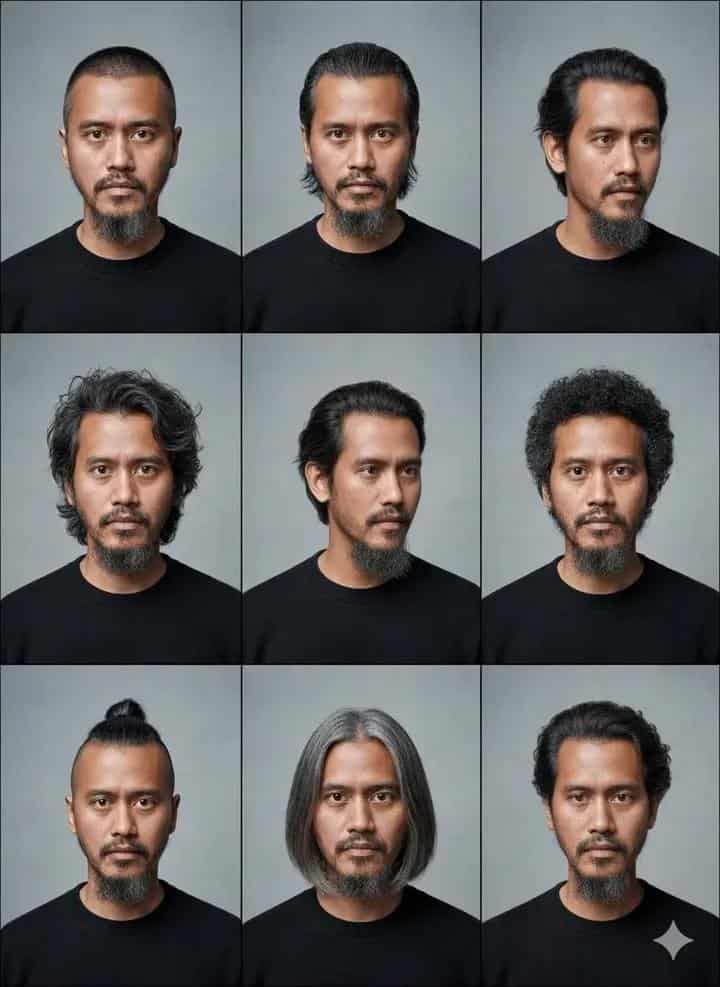
How to use this prompt
Upload a clear reference photo of the person you want to transform. Keep the outfit fixed as a plain black crew sweater, but vary hairstyles across the 3x3 grid (e.g., short fade, messy curls, slicked back, wavy medium-length). Keep the keywords “hyper-realistic,” “8K,” and “natural textures” intact for maximum detail and realism.
Prompt
"Create a hyper-realistic 8K portrait of the man in the uploaded photo. Generate a 3x3 grid of avatars, each with a different hairstyle. Keep the outfit consistent as a plain black crew sweater. Ensure natural skin textures, detailed lighting, and true-to-life rendering, avoiding any cartoon or stylised look"
Why this prompt works
By fixing the outfit and skin textures while changing only the hairstyles, this prompt generates consistent identity avatars that look professional and cohesive. It’s perfect for branding, professional profile photos, gaming avatars, or simply exploring style variations without losing realism. The 8K detail ensures every strand of hair and skin pore is captured, rivaling high-end photography.
Example Output
Here's an example result generated with this exact prompt:
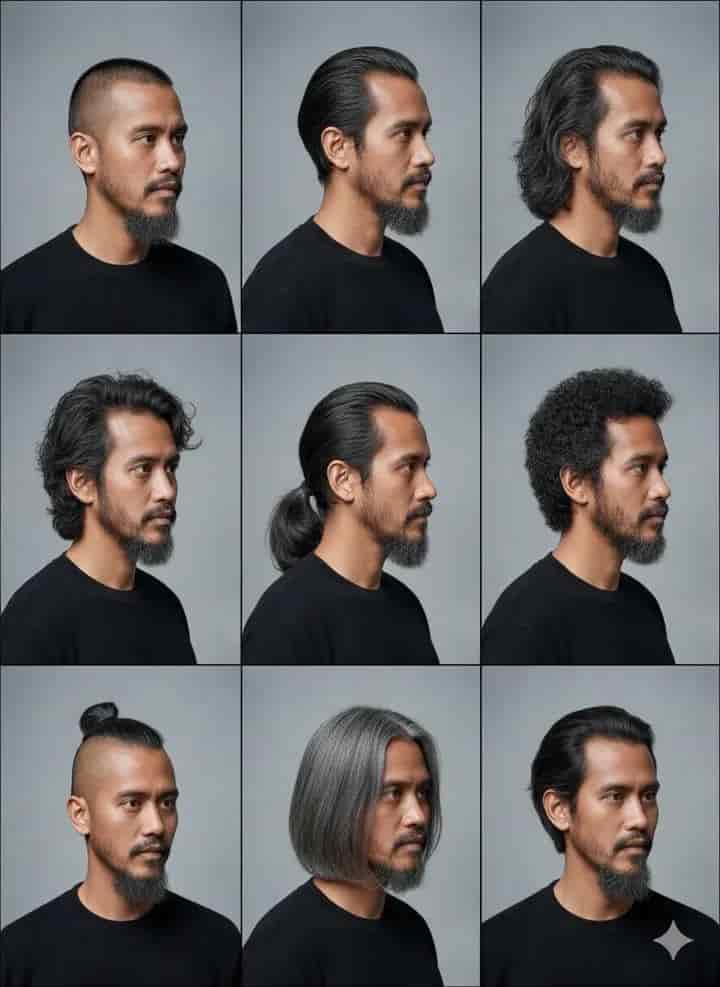
Prompt Variations
- Change “plain black crew sweater” → “formal white dress shirt” for a professional look.
- Change “3x3 grid” → “5x1 lineup” for a cinematic banner effect.
- Add “studio background with gradient lighting” for polished portraits.
- Add “subtle smile variations” alongside hairstyles for personality depth.
FAQ
Can I use this prompt for LinkedIn or professional headshots?
Yes — it produces realistic, consistent portraits that work well for resumes, LinkedIn, and other formal platforms.Yes — it produces realistic, consistent portraits that work well for resumes, LinkedIn, and other formal platforms
Do I need to keep the outfit black?
No — you can swap “plain black crew sweater” with any outfit description, but keeping it simple ensures the hairstyles remain the main focus.