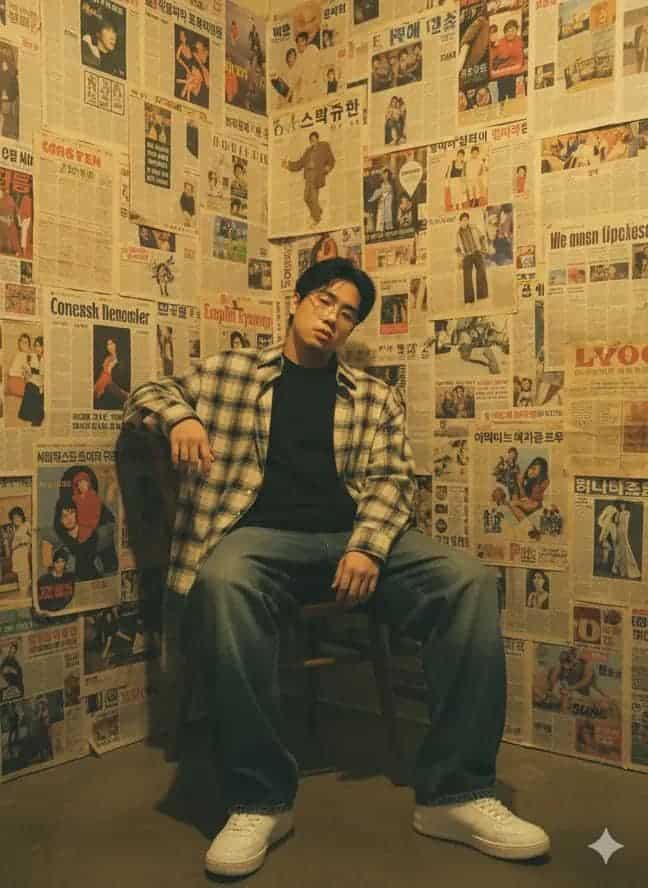
How to use this prompt
Upload the provided face image into your AI editor. Use the prompt to transform the background into retro newspaper and magazine clippings, add a wooden chair, and style the subject in a Korean-inspired outfit. Keep the face unchanged while adjusting the pose, expression, and lighting. Focus on warm, yellow tones to capture a vintage Y2K Korean street aesthetic.
Prompt
Edit this image without changing the original face. Make the person appear to be sitting casually on a wooden chair in a room with walls fully covered in retro-style newspaper and magazine clippings. They are wearing a Korean-style outfit. Their facial expression is calm and slightly serious. Warm, yellow-toned lighting gives the scene a vintage and aesthetic Y2K Korean street style
Why this prompt works
This prompt works because it provides clear instructions for keeping the original face intact while transforming the environment, outfit, and mood. By combining a retro background, Korean fashion, and warm lighting, the result feels authentic and stylistically cohesive, aligning with the Y2K Korean street aesthetic.
Example Output
Here's an example result generated with this exact prompt:

Prompt Variations
- Replace 'retro-style newspaper and magazine clippings' with 'graffiti-covered brick walls' for an edgier street look.
- Replace 'Korean-style outfit' with 'Japanese streetwear' for a different East Asian fashion vibe.
- Replace 'warm yellow-toned lighting' with 'cool blue neon lighting' for a futuristic urban twist.
- Replace 'sitting casually on a wooden chair' with 'leaning against a vintage bicycle' for a more dynamic composition.
FAQ
Can I change the background style while keeping the face intact?
Yes, you can modify the room description to match any aesthetic while preserving the original face.
How do I make the photo feel more authentic and not overly edited?
Emphasize natural lighting and realistic textures in the prompt, and avoid mixing too many styles at once.