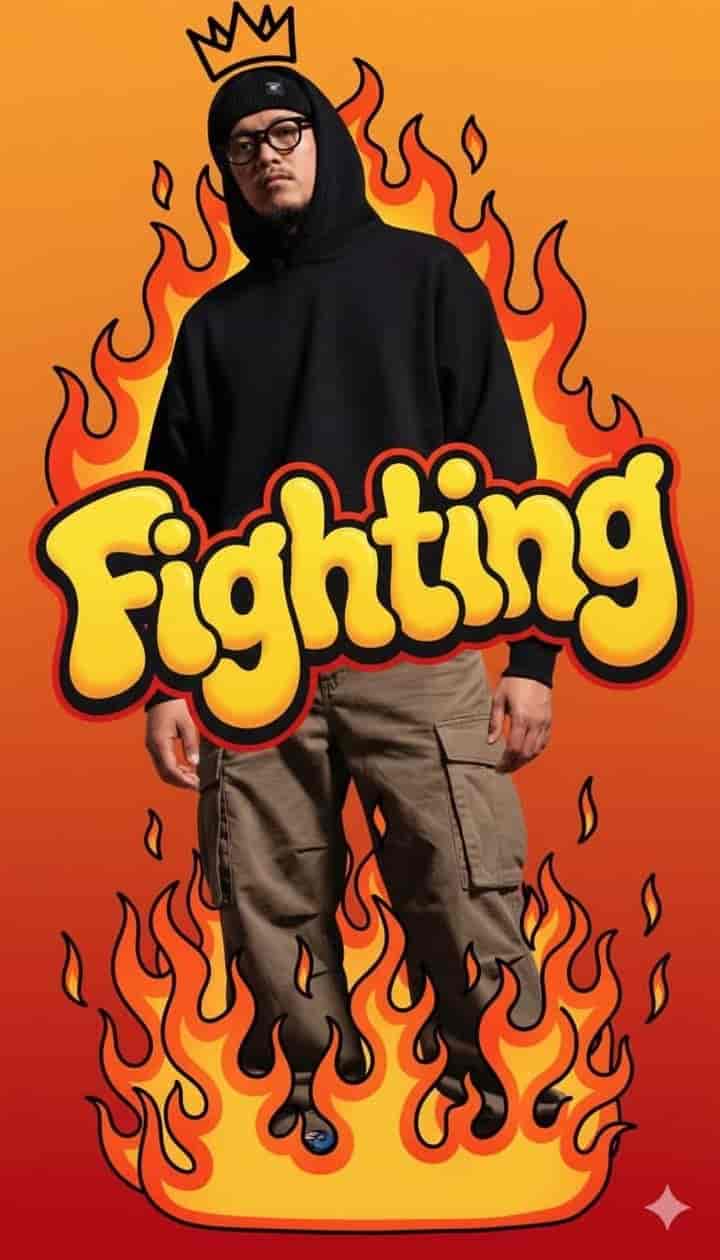
How to use this prompt
Upload the reference photo to ensure the model's face and hairstyle are accurately represented. Copy the prompt into your AI generator. Maintain the 2:3 vertical aspect ratio for full-body framing. Adjust lighting and saturation settings for bold, cinematic results. For Midjourney, you can use `--ar 2:3 --v 5 --q 2`. For Stable Diffusion, ensure face restoration is on and set the model to full-body framing with the graffiti elements described. Fine-tune negative prompts to avoid extra limbs or distorted backgrounds.
Prompt
Full body fashion portrait of a model, using the exact face and hairstyle from the uploaded reference photo, preserving all facial details, structure, and hair texture. The model wears a chunky oversized textured sweater, loose cargo pants, and bold sneakers. Captured from a low-angle perspective emphasizing height and dominance. Background: seamless vibrant gradient of orange to deep red, cinematic studio lighting, bold saturated colors, soft shadows, urban stylish editorial mood. Overlayed with doodle art: graffiti bubble text in bold rounded bubble font, bright yellow with soft highlights, outlined in thick black then red, reading 'YOUR TEXT HERE'. Cartoon flames in orange with black outlines emerge from behind hands and feet, swirling upward energetically. Simple orange crown doodle above head completes hypebeast magazine cover aesthetic. Aspect ratio 2:3, vertical orientation, full body in frame.
Why this prompt works
This prompt works because it combines precise reference-based facial details with a full-body fashion composition, vibrant cinematic lighting, and bold doodle elements. The low-angle perspective enhances presence and dominance, while graffiti and flames add a dynamic, editorial, hypebeast aesthetic. Clear instructions and layering of visual elements make the output visually striking and consistent with modern fashion editorial trends.
Example Output
Here's an example result generated with this exact prompt:
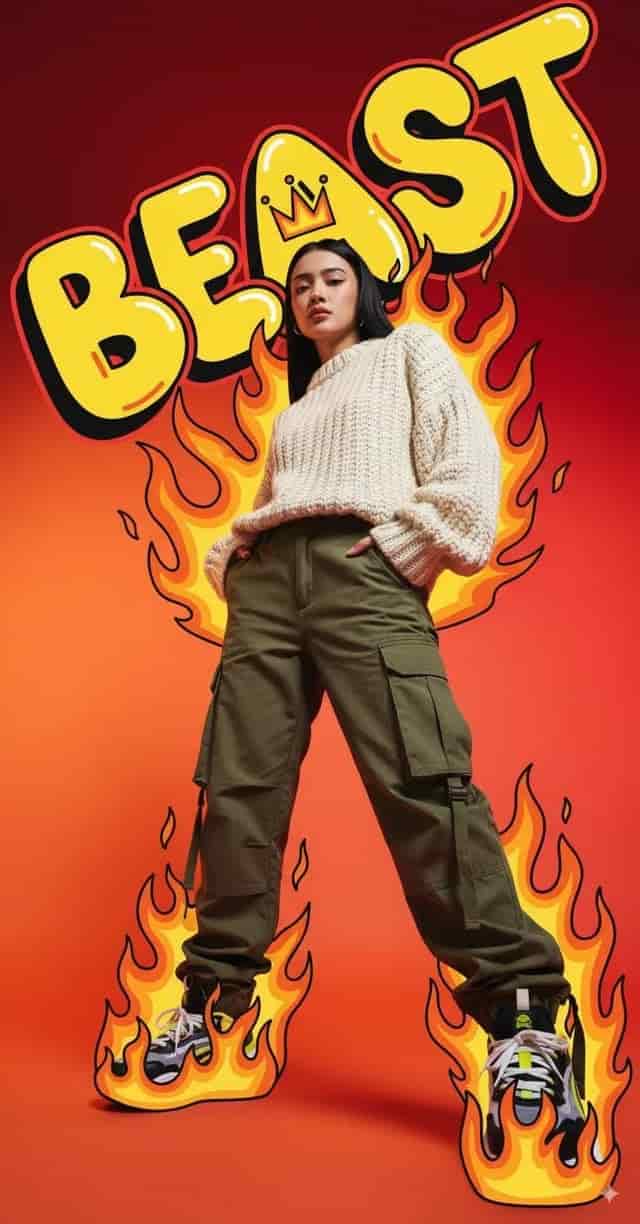
Prompt Variations
- Replace 'chunky oversized textured sweater' with 'sleek leather jacket' for a streetwear fashion vibe.
- Replace 'orange-to-red gradient' with 'neon blue-to-purple gradient' for a cyberpunk aesthetic.
- Replace 'cartoon flames in orange' with 'digital smoke in gray' for a subtle, futuristic effect.
- Replace 'full body in frame' with 'mid-shot from waist up' to emphasize upper body styling.
FAQ
How can I ensure the graffiti text looks integrated and natural?
Use precise color, outline, and font descriptions as in the prompt. Layer it in your generator with proper scale relative to the model. Adjust transparency or overlay settings if needed to blend it seamlessly with the background.
Can I adapt this prompt for different clothing styles?
Yes. Swap clothing items like sweaters or pants for jackets, dresses, or sneakers. Keep the reference photo for face and hair intact to maintain consistency in the model's appearance.