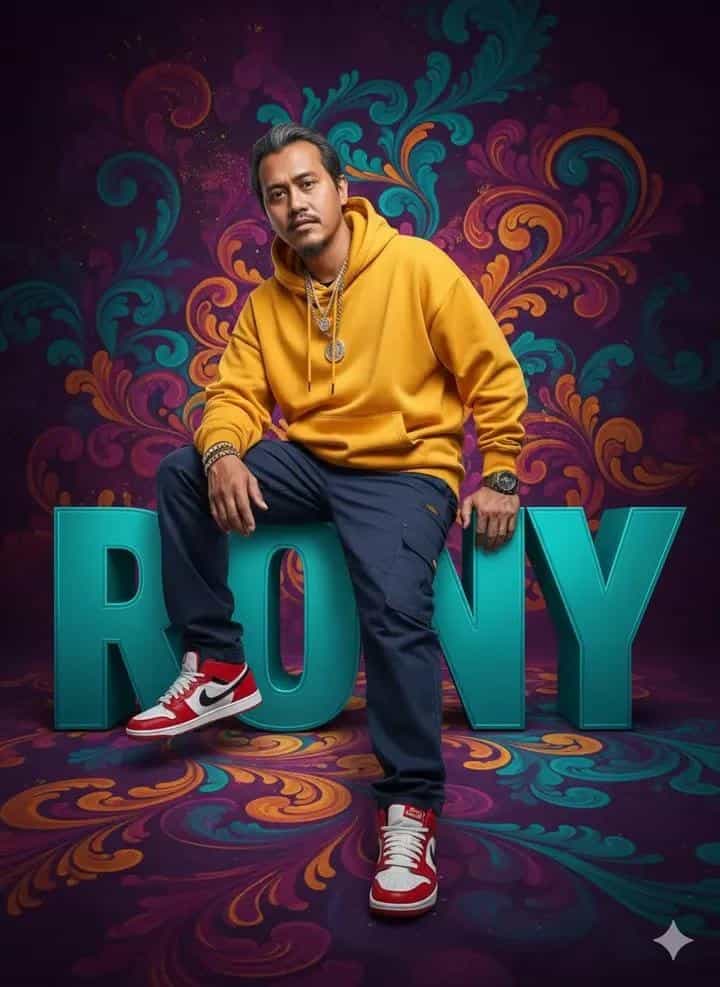
How to use this prompt
Upload a reference photo of the person. Keep the outfit colorful and casual. Place the text “RONY” as a single large 3D object, and let the person interact with it naturally — sit, lean, or touch the letters. Make sure the background is decorative but not distracting, and keep professional studio lighting for a clean, polished look.
Prompt
"Create ultra-realistic digital art of a person (use reference photo) in a dynamic full-body pose. The subject wears casual relaxed outfits in bold colors (shirt, pants, shoes, and accessories), appearing stylish and modern. Add a single text 'RONY' displayed either horizontally or vertically, rendered as large 3D block glossy letters in a bold contrasting color. The text should appear only once, without repetition, and be big enough to look like a real object.Make the model interact with the text, for example sitting on top of the letters or leaning against them naturally, so the text and model blend harmoniously. Use an artistic decorative background with bold yet elegant colors, dynamic but not distracting from the subject. Professional studio lighting, ultra-high resolution, 9:16 ratio."
Why this prompt works
It combines realistic human poses with bold 3D text, creating a visually striking composition. The interaction between the person and the text makes the scene feel natural and dynamic, while colorful outfits and a tasteful background give it a modern, stylish vibe. It’s ideal for personalized digital portraits, social media content, and AI art showcases.
Example Output
Here's an example result generated with this exact prompt:
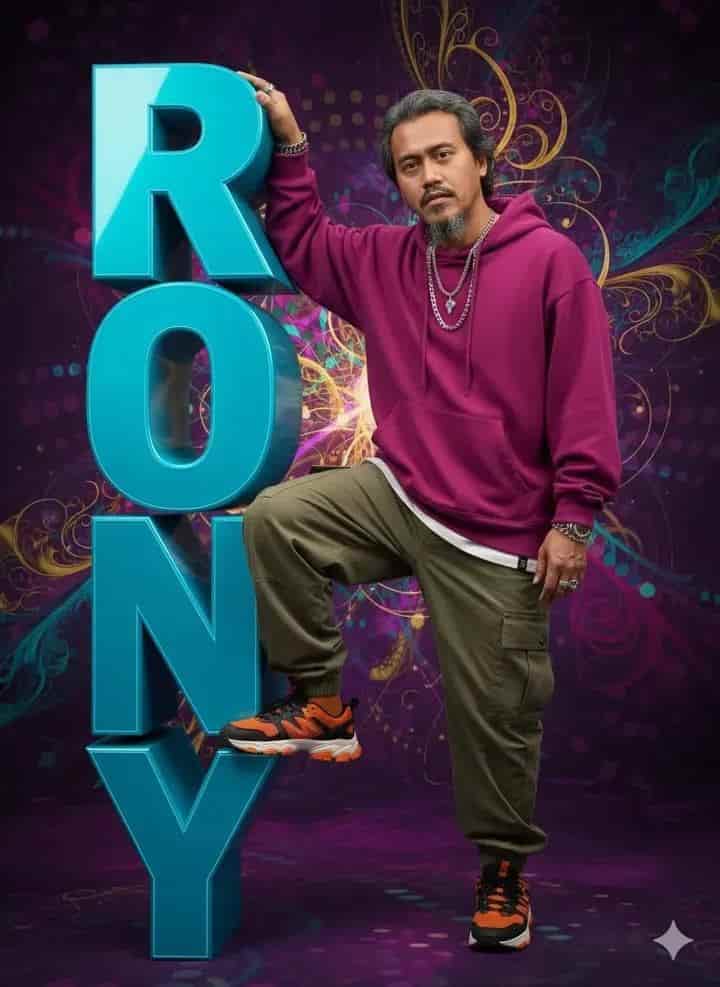
Prompt Variations
- Change “RONY” → any other name for custom personalized art.
- Switch “casual colorful outfits” → “formal or sporty clothes” for different style vibes.
- Adjust “sitting on letters” → “leaning or jumping off letters” for more dynamic poses.
- Change “decorative background” → “cityscape or nature scene” for thematic variety.
FAQ
Can I change the name “RONY” to my own name?
Yes — just replace it, keeping it as a single large 3D object.
Does the person have to interact with the letters?
No, but interacting makes the composition more dynamic and visually appealing. You can also have the text floating beside or behind them.